Is your amp running hot or shutting down mid-song? Relax — overheating is one of the most common problems and usually fixable with a few straightforward checks. Below I’ll walk you through quick diagnostics, safe DIY fixes, and preventative steps so your amplifier lives long and sounds great.
This guide is targeted at home stereo and small-room users — if you’re troubleshooting a pro PA rack or a high-watt commercial setup, skip to the “When to call a pro” section near the end.
Affiliate Disclosure: AmplifierZone is reader-supported. As an Amazon Associate, we may earn commissions from qualifying purchases at no extra cost to you.
What you’ll need
- Soft cloth and small screwdriver (for dusting and access)
- Compressed air or a small vacuum (electronics-safe)
- Thermal paste (only if you open the amp and are comfortable with small repairs)
- Small fan or shelf ventilation accessories (for temporary cooling)
Step-by-step: How to fix amplifier overheating
-
Power down and wait
Turn the amp off and unplug it. Wait 15–30 minutes so internal components cool down before touching or opening the unit. This protects you and the amp.
-
Check placement and ventilation
Move the amp out of enclosed cabinetry or tight shelving. Leave at least 2–3 inches of clearance at top and sides so heat can escape. If the amp is stacked under other components, lift it or add a small fan to improve airflow.
Tip: Avoid placing amps directly above heat-producing devices such as AV receivers or power amps.
-
Inspect vents and clean dust
Dust blocks airflow. Remove dust from vents and heat-sinks using compressed air or a low-power vacuum (keep nozzle a few inches away). Do not use liquids or harsh solvents.
-
Verify speaker impedance and wiring
Make sure your speakers’ impedance matches the amp’s recommended range. Wiring errors (bridged mono or shorted connectors) can force the amp to deliver too much current and overheat. See our primer on how amplifier wattage works for more on matching speakers.
-
Reduce load and check volume/clipping
Lower the volume and avoid heavy bass boosts that can make the amp work harder. Clipping (distorted peaks) causes excessive heat — back off gain settings and use EQ sparingly.
-
Check for fan operation and replace if needed
If your amp has a built-in fan, verify it runs at power-on. Fans may seize from dust or motor wear; replacing a small cooling fan is a common, inexpensive repair on many home amps.
-
Internal inspection (only if comfortable)
If you’re experienced with electronics, open the chassis and look for swollen capacitors, burnt resistors, or loose heatsink mounts. Reflowing or replacing thermal paste on power transistors can restore heat transfer. If unsure, stop and consult a technician.
-
Test under controlled conditions
After cleaning and correcting wiring, test the amp at moderate volume for 20–30 minutes while monitoring temperature. If it stabilizes, try normal use. If it still overheats, power down and consider professional service.
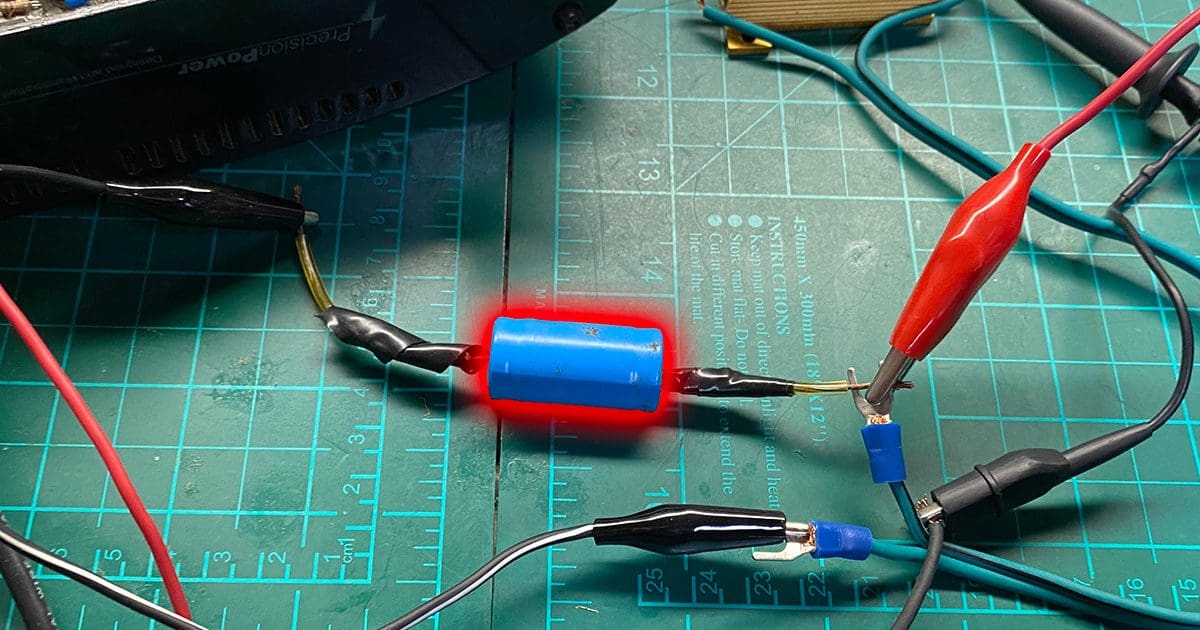
Tips & common mistakes
- Don’t block vents: Placing amps on soft surfaces (rugs, cushions) blocks airflow — always use a solid, ventilated shelf.
- Avoid double-stacking: Two heat-producing boxes stacked is a fast track to thermal shutdown.
- Use proper speaker impedance: Running speakers below the amp’s rated impedance causes overheating and can void warranties. See our Best Stereo Amplifiers Under $500 guide for budget options and impedance notes.
- Don’t crank gain to compensate for poor source level: Fix the source signal first (DAC, preamp, volume) to avoid pushing the amp into clipping.
Maintenance & prevention
- Regularly dust and inspect vents (every 3–6 months).
- Keep cables tidy — avoid accidental shorts or pinched connectors.
- Install passive or small active cooling in enclosed racks (vented shelves, rack fans).
- Service the amp every few years if heavily used.
When to call a professional
If you see smoke, burnt smells, leaking/swollen capacitors, repeated thermal shutdowns despite correct placement and wiring, or you’re not confident opening the case — stop DIY and contact a qualified electronics repair technician or the manufacturer under warranty.
Further reading on AmplifierZone
Conclusion
Most overheating issues are preventable by improving ventilation, keeping the amp dust-free, and ensuring proper speaker matching. Use the checklist above to diagnose problems quickly — and call a pro when in doubt. Want a step-by-step repair walkthrough for a specific model? Tell me your amp model and I’ll tailor the steps.

